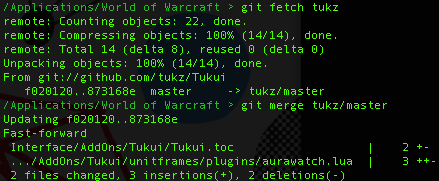I guess this is some fairly geeky shit, but I’m finally getting into the git hubbub. In this case, I’m using git to update the Tukui addon for World of Warcraft, a game that I hadn’t played for about 6 months. There were some great instructions for getting it all to work, and that lead me into uninstalling MacPorts and instead installing the speedy Homebrew package manager. Homebrew is just blazingly fast compared to MacPorts, and it all worked very well and dandy until brew install wireshark, which caused me to start an issue on github. Anyways: back to Tukui and WoW.
I must say that its screenshots doesn’t do it justice, and neither does its description. Basically, Tukui is a versatile set of plugins, partly built on ye olde caith ui, all presented via a dynamic interface that changes character after what you do: PvP, PvE or raid. I have some minor beefs with the fonts used – broken fonts seems so 90s – but all in all, it is all very instinctive. Actually, the basics pretty much match the ui I last used myself. The upside for me, but downside for many, is that there are no real in-game config options. Rather, you rely on changing the luas yourself. You don’t really need to change a lot, but I recommend opening World of Warcraft/Interface/AddOns/Tukui/config (use TextWrangler or TextMate) and changing
["bottomrows"] = 2, -- numbers of row you want to show at the bottom (select between 1 and 2 only)
to these settings. Personally, I enjoy 2 bottom rows (at least until I get the hang of the keybindings again). The layout doesn’t really benefit from right bars, but those are available as well by changing
["rightbars"] = 0, -- numbers of right bar you want
to a number you like (max 3 with 1 bottomrow, max 1 with 2). Also, another thing that you can’t get via /help is the /hb command, which moves you into keybind mode. A nifty thing with tukui’s keybinds is that you can bind directly into the spell book, without the need to actually have the spell in the bottom bar. I think that’s it. Surely not for everyone, tukui is a very well-balanced package of add-ons. If you’re not afraid to edit lua, of course.